Forget Password¶
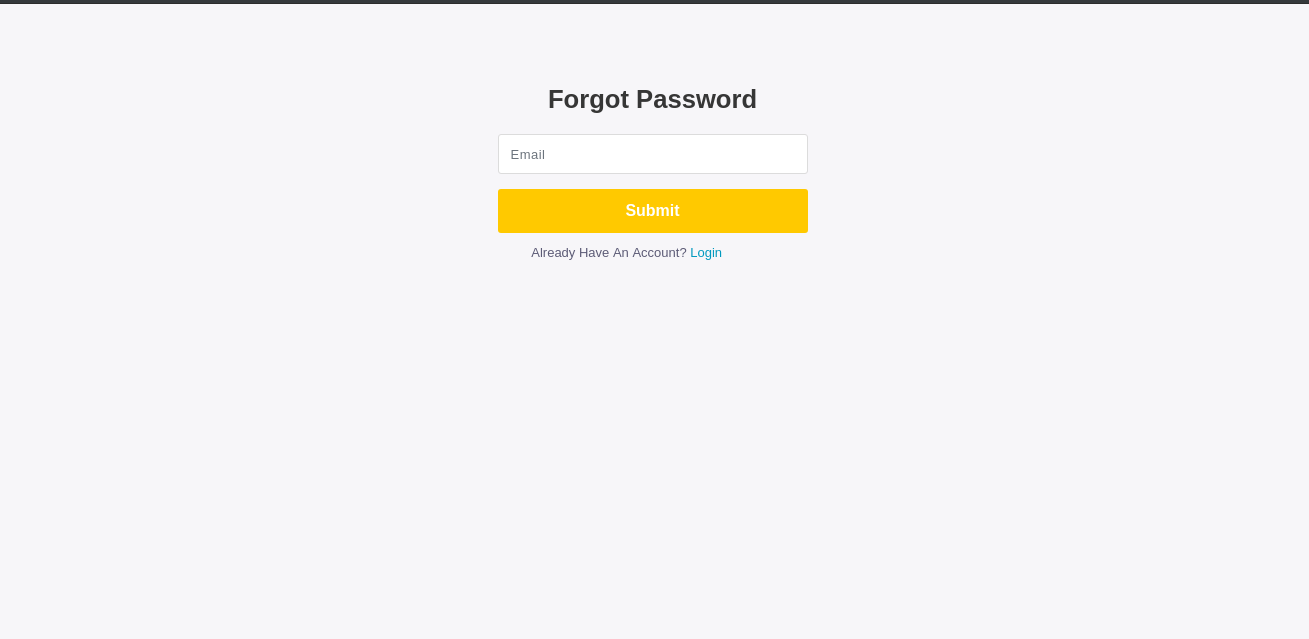
Fig Forget Password Page View
Enter the registered email id and click submit, then you will be sent a email to the registered email address, and redirect to the acknowledge page as below figure
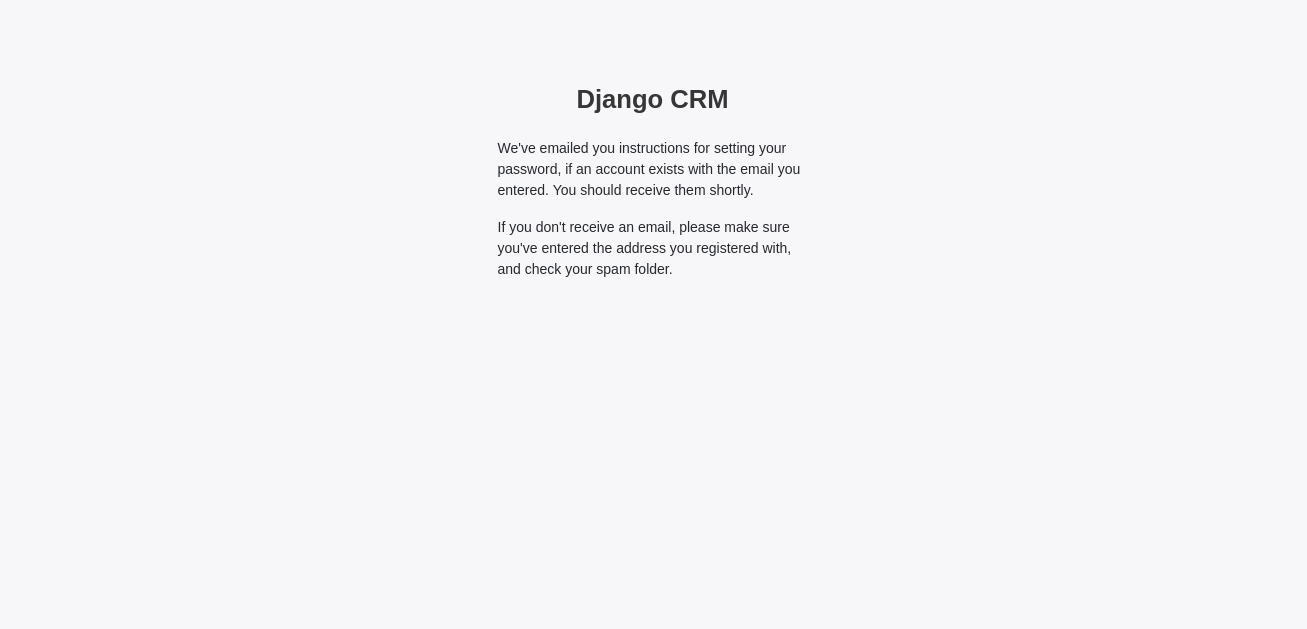
Fig Email Sent acknowledgement view
When you check the mail you will recieve a email similar to the below figure.
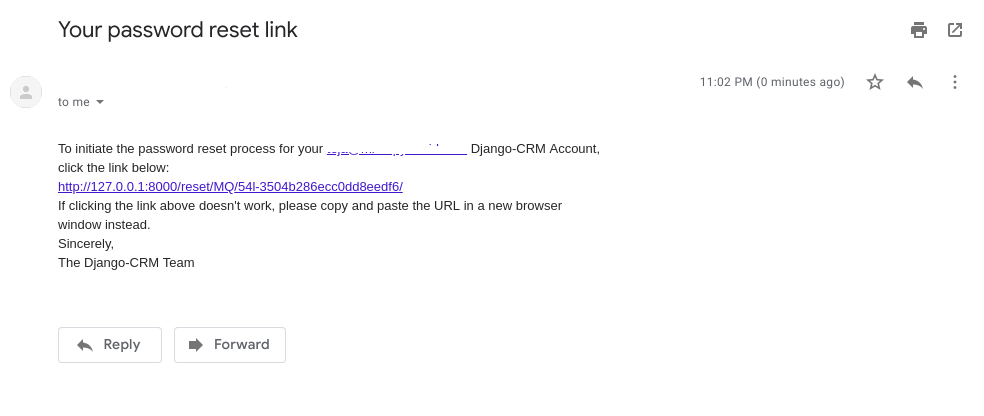
Fig Email recieved
When you click on the link in the mail, you will get a page as below
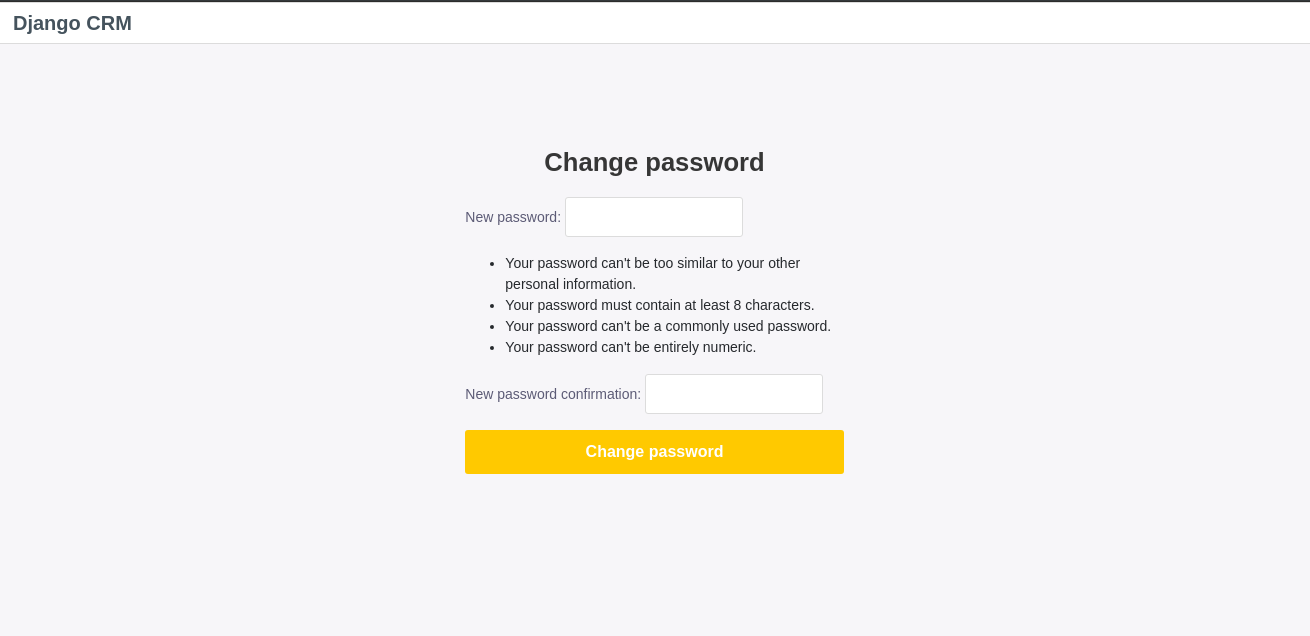
Fig Password Reset view
After you successful change the password you will get below page
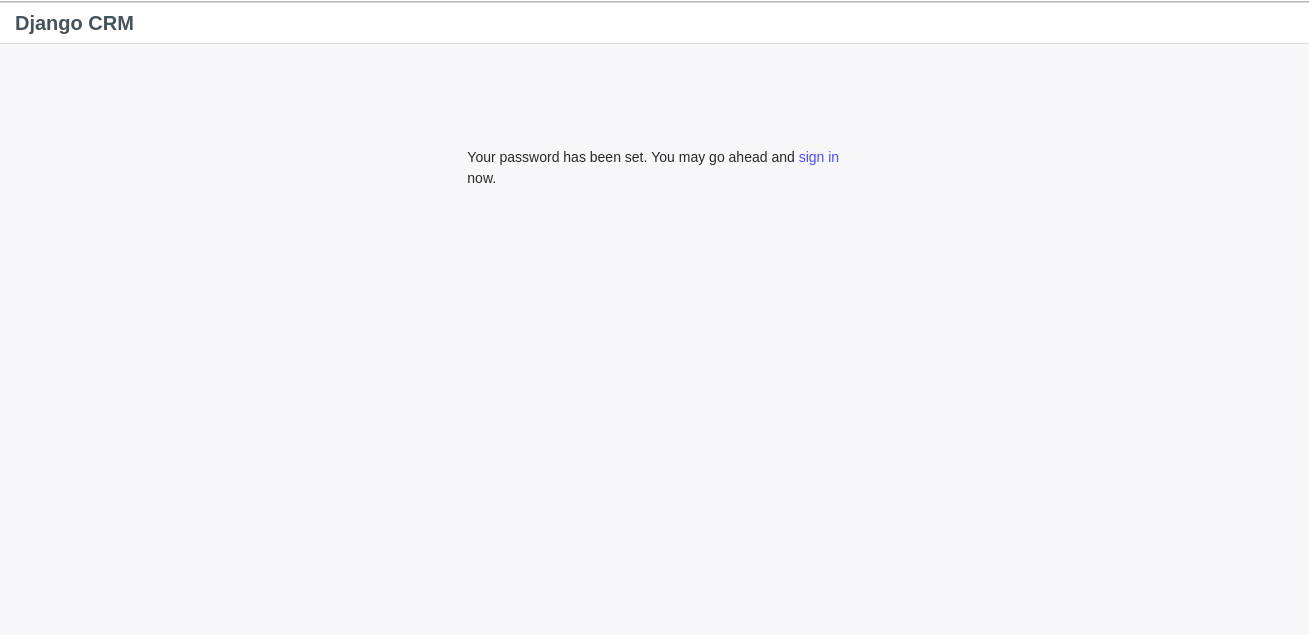
Fig Password Reset Successful view
Now click on login and enter your credentials
After successful login you will be redirected to Dashboard which looks similiar to the below figure
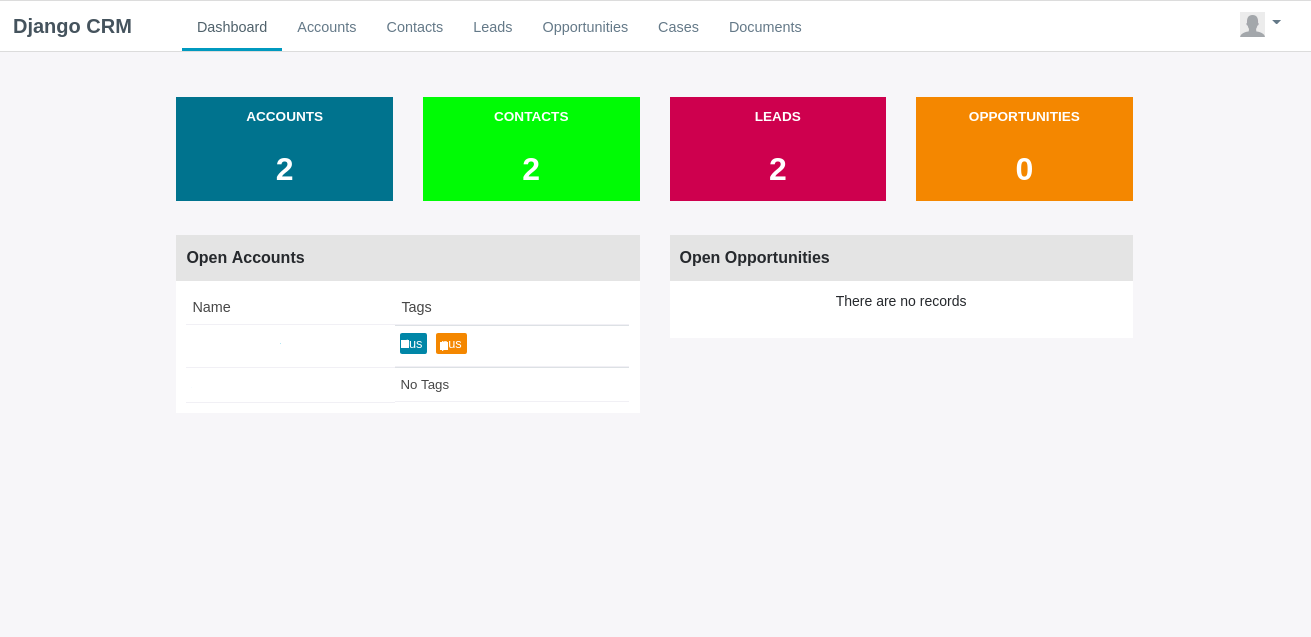
Fig Dashboard view
The home page/Dashboard have access to all the modules of the CRM
Note: The numbers below accounts, contacts, leads, opportunities represent the total count of each module.